Coach-trainee -- Spring config
Spring microservices phần 1 - Tổng quan
Tạo discovery-service

Quá trình Client gọi đến Service được gọi là: Service Discovery.
start instance service -> đăng kí instance với Discovery –> Discovery Lưu dữ các instance serivce
client gọi —> Discovery trả về instance cho Client
Dựa vào instance này client gọi —> Service : trả về dữ liệu cho —> Client
B1. Tạo Service Discovery
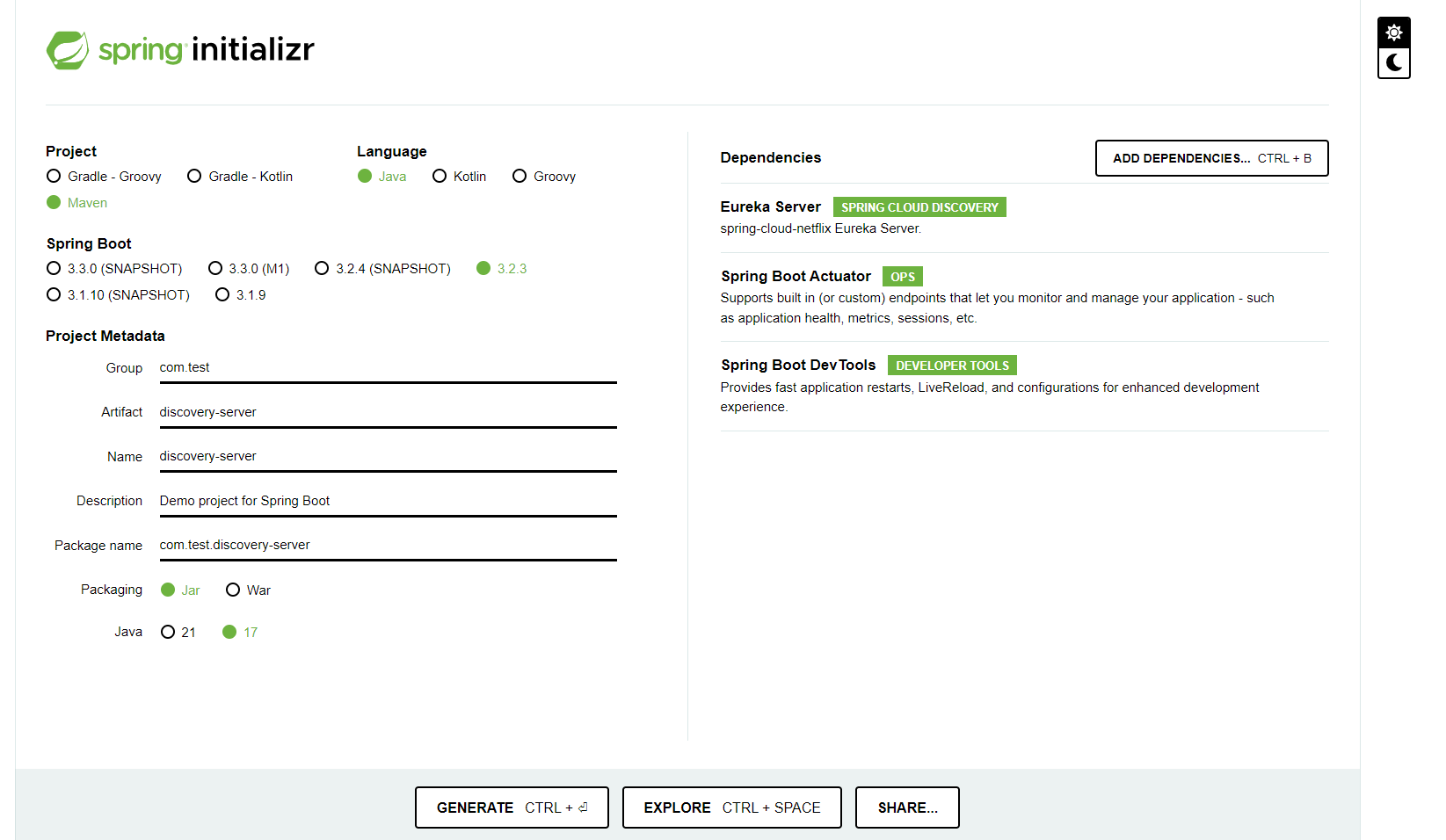
main discoveryApplication
package com.test.discoveryserver;
import org.springframework.boot.SpringApplication;
import org.springframework.boot.autoconfigure.SpringBootApplication;
import org.springframework.cloud.netflix.eureka.server.EnableEurekaServer;
@SpringBootApplication
@EnableEurekaServer
public class DiscoveryServerApplication {
public static void main(String[] args) {
SpringApplication.run(DiscoveryServerApplication.class, args);
}
}
application.properties
eureka.instance.hostname=discovery-service
eureka.client.register-with-eureka=false
eureka.client.fetch-registry=false
server.port=8761
Spring microservices phần 2 - Tạo Service và đăng kí Discovery
Tạo service
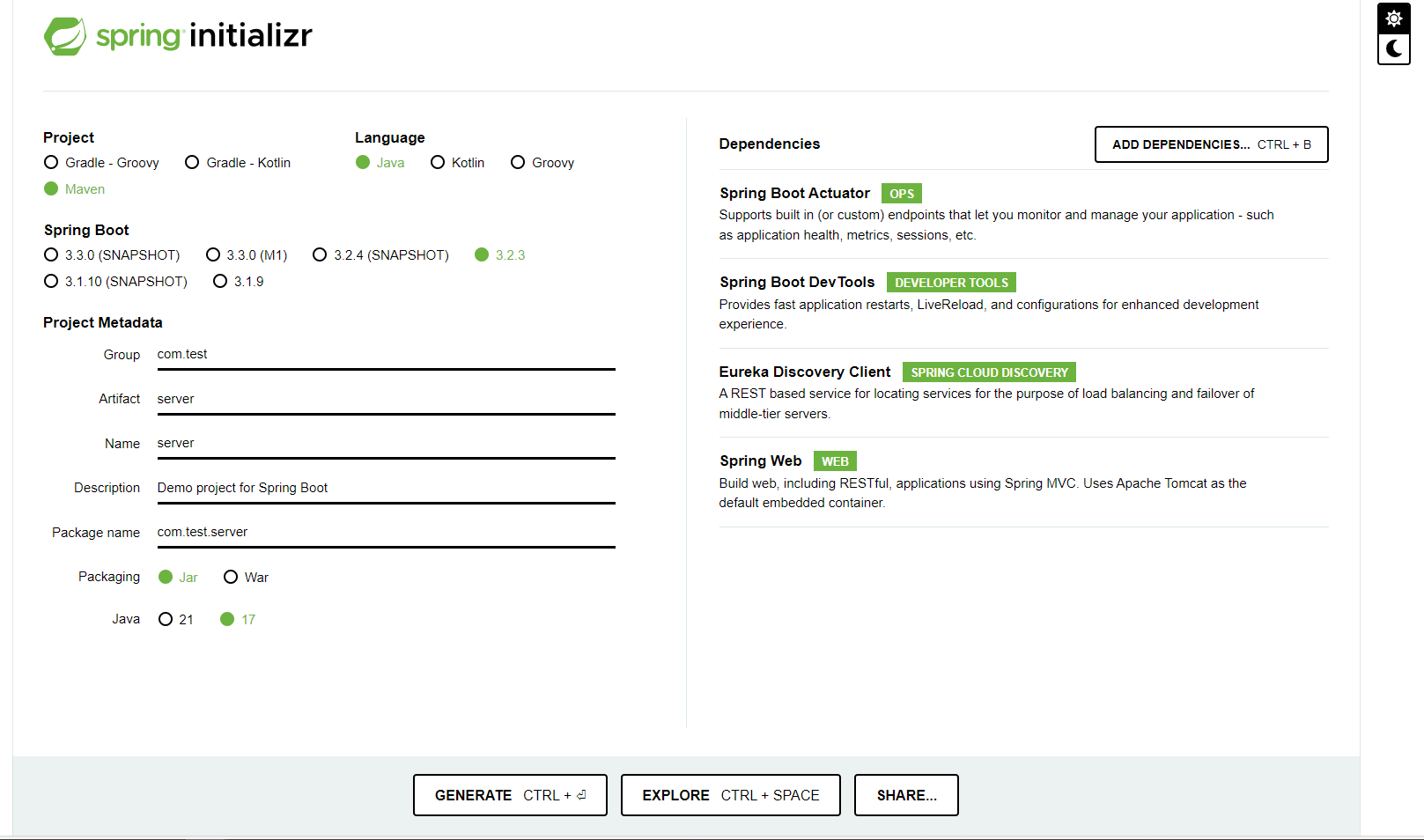
ServerApplication
package com.test.server;
import org.springframework.boot.SpringApplication;
import org.springframework.boot.autoconfigure.SpringBootApplication;
import org.springframework.cloud.client.discovery.EnableDiscoveryClient;
@EnableDiscoveryClient
@SpringBootApplication
public class ServerApplication {
public static void main(String[] args) {
SpringApplication.run(ServerApplication.class, args);
}
}
application.properties
spring.application.name=service
eureka.client.serviceUrl.defaultZone=http://localhost:8761/eureka
service.instance.name = service 01
server.port=9001
Tạo Controller
package com.test.server.controller;
import org.springframework.beans.factory.annotation.Value;
import org.springframework.web.bind.annotation.RequestMapping;
import org.springframework.web.bind.annotation.RestController;
@RestController
public class ServiceController {
@Value("${service.instance.name}")
private String instance;
@RequestMapping("/")
public String sayHello(){
return "Helllo from" + instance;
}
}
Service đăng kí thành công Discovery
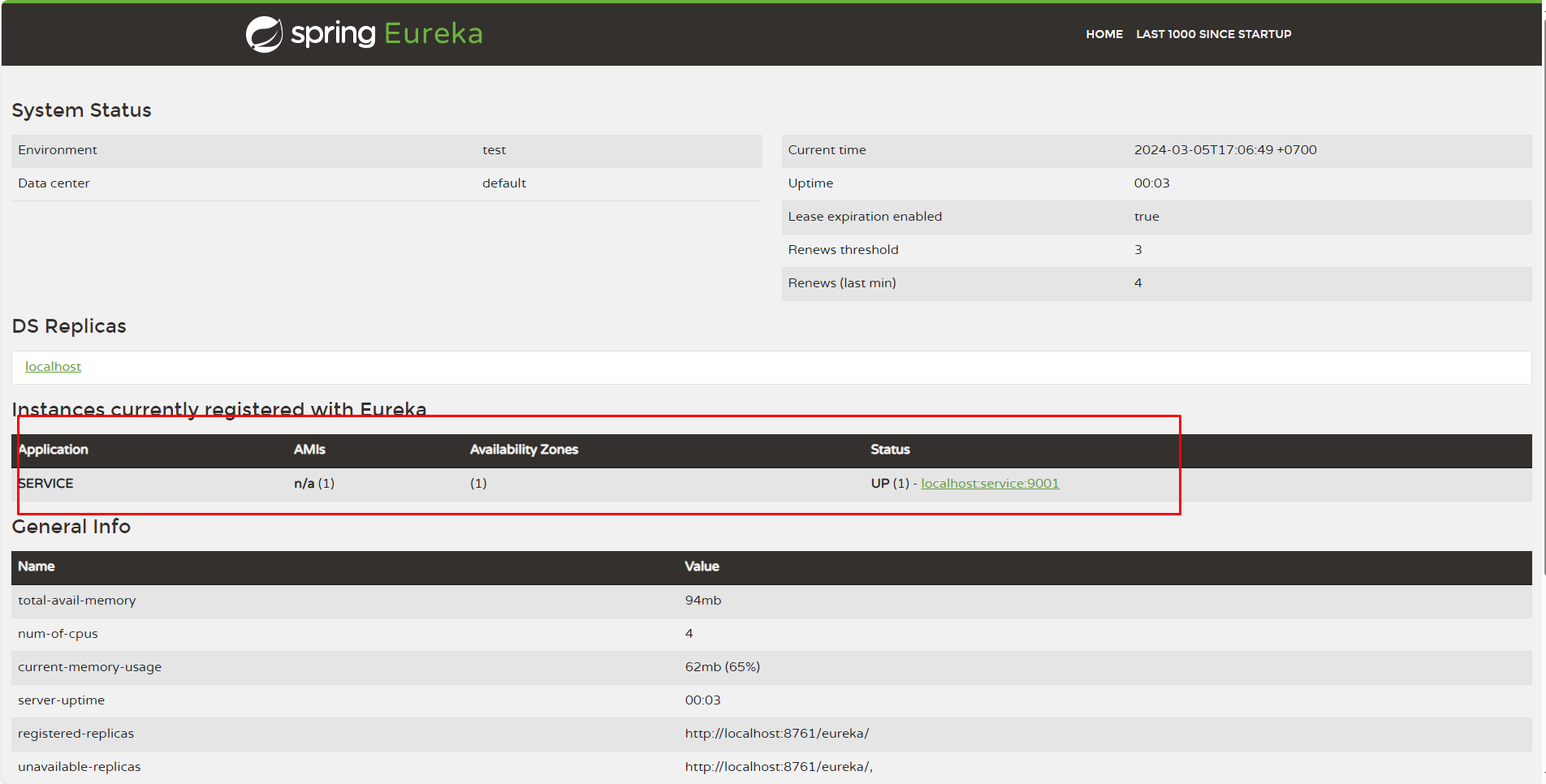
Spring microservices phần 3 - Tạo client, tìm và gọi service từ client thông qua discovery server
tạo Client service
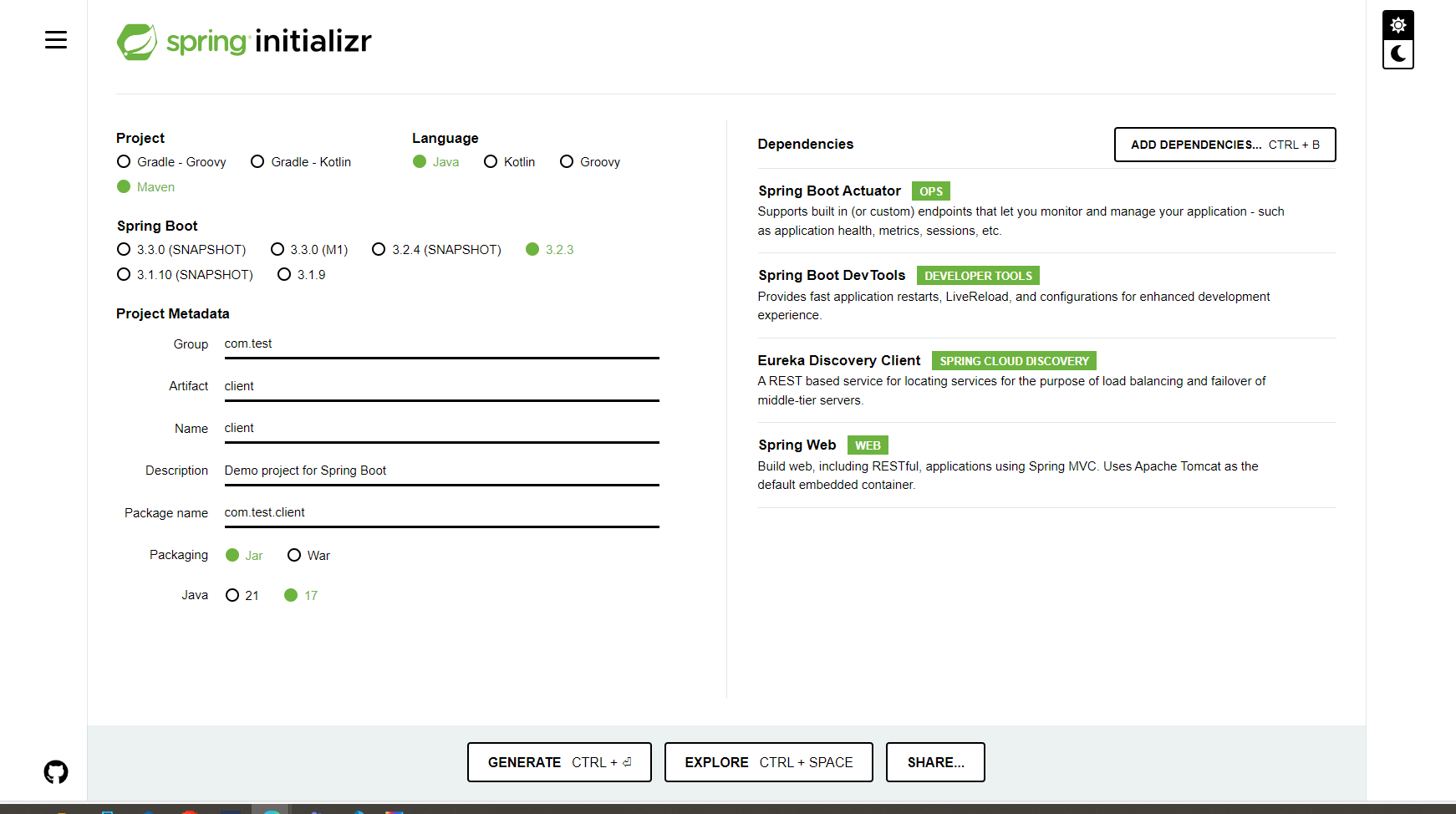
Tạo Controller: dùng để call đến server getbody()
package com.test.client.controller;
import com.netflix.appinfo.InstanceInfo;
import com.netflix.discovery.EurekaClient;
import org.springframework.beans.factory.annotation.Autowired;
import org.springframework.boot.web.client.RestTemplateBuilder;
import org.springframework.http.HttpMethod;
import org.springframework.http.ResponseEntity;
import org.springframework.web.bind.annotation.RequestMapping;
import org.springframework.web.bind.annotation.RestController;
import org.springframework.web.client.RestTemplate;
@RestController
public class ClientController {
@Autowired
private EurekaClient client;
@Autowired
private RestTemplateBuilder templateBuilder;
@RequestMapping("/")
public String callService(){
InstanceInfo instanceInfo = client.getNextServerFromEureka("service", false);
String url = instanceInfo.getHomePageUrl();
RestTemplate restTemplate = templateBuilder.build();
ResponseEntity<String> response = restTemplate.exchange(url, HttpMethod.GET,null,String.class);
return response.getBody();
}
}
Spring microservices phần 4 - Tạo config server để đọc thông tin cấu hình từ github
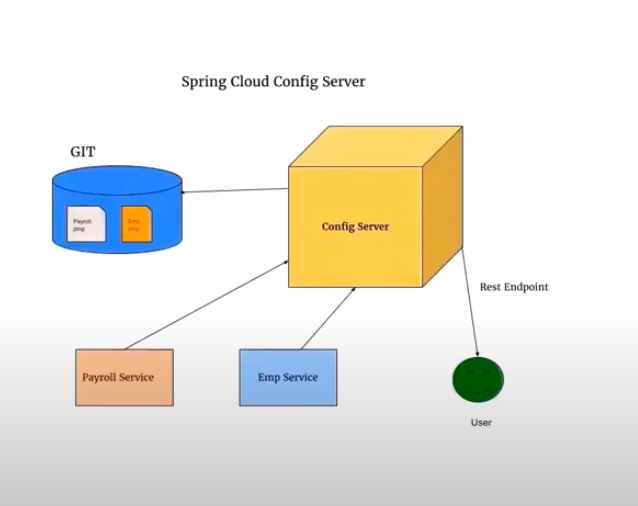
Tạo git repo
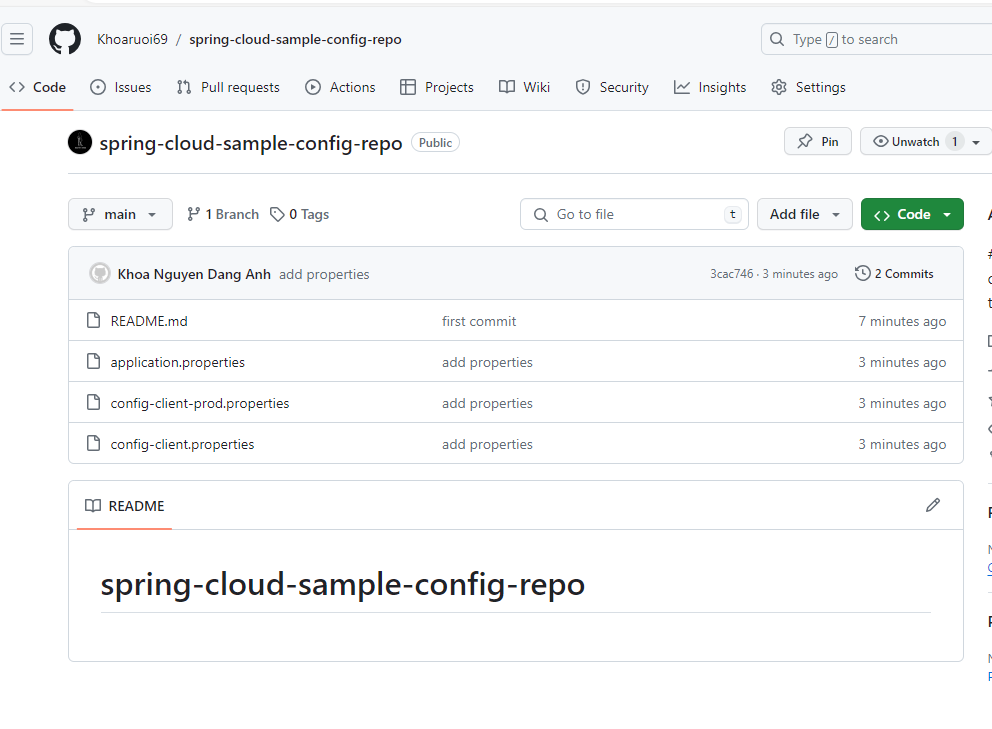
Link Git repo:
spring-cloud-sample-config-repo
Tạo config server
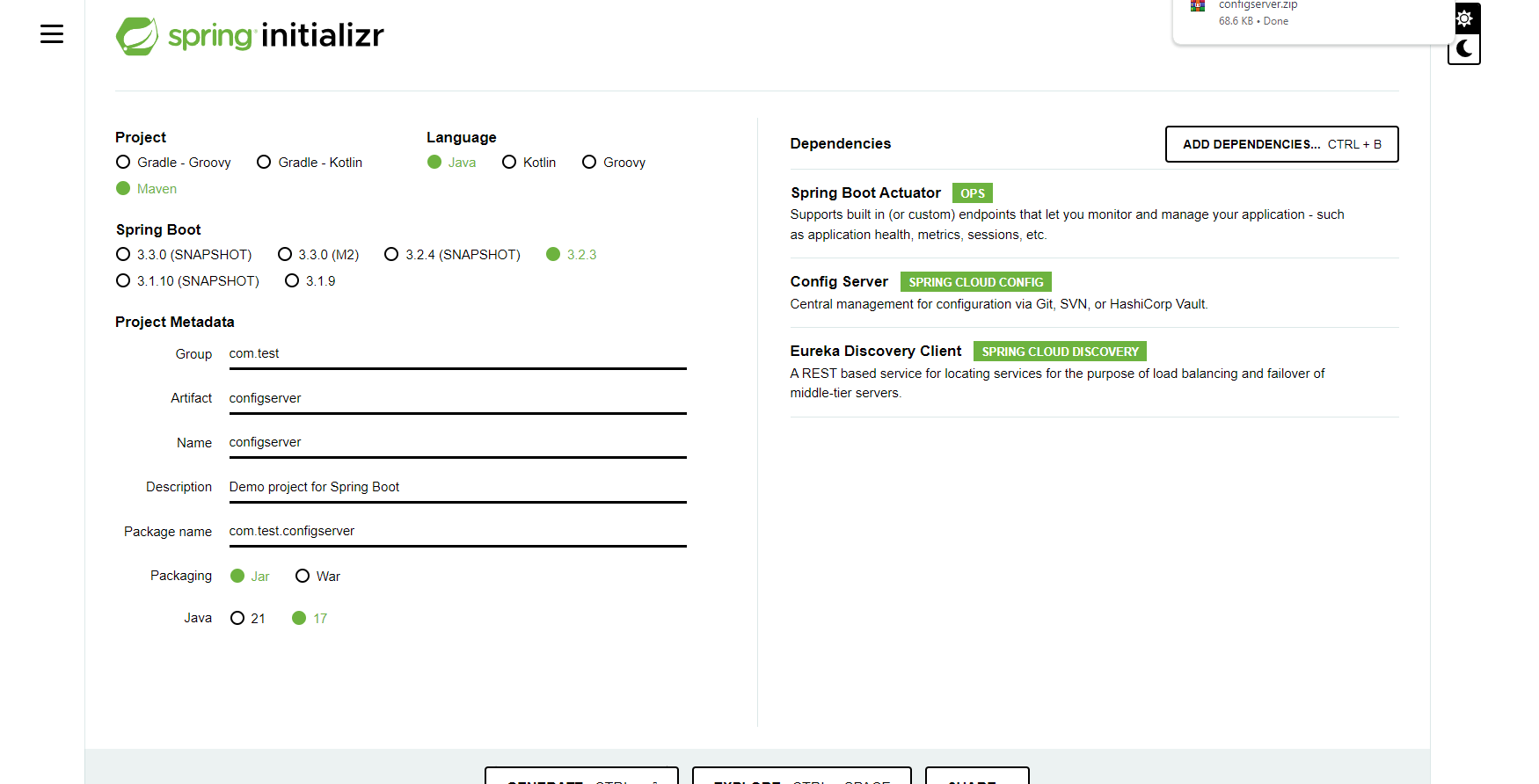
package com.test.configserver;
import org.springframework.boot.SpringApplication;
import org.springframework.boot.autoconfigure.SpringBootApplication;
import org.springframework.cloud.client.discovery.EnableDiscoveryClient;
import org.springframework.cloud.config.server.EnableConfigServer;
@SpringBootApplication
@EnableDiscoveryClient
@EnableConfigServer
public class ConfigserverApplication {
public static void main(String[] args) {
SpringApplication.run(ConfigserverApplication.class, args);
}
}
application properties
spring.application.name=config-service
server.port=8888
eureka.client.serviceUrl.defaultZone=http://localhost:8761/eureka
spring.cloud.config.server.git.uri =https://github.com/Khoaruoi69/spring-cloud-sample-config-repo.git
spring.cloud.config.server.git.default-label=main
run port 8888 /abc/default – /config-server/default — config-server/prod
Spring microservices phần 5 - Tạo config client và đọc thông tin cấu hình thông qua config server
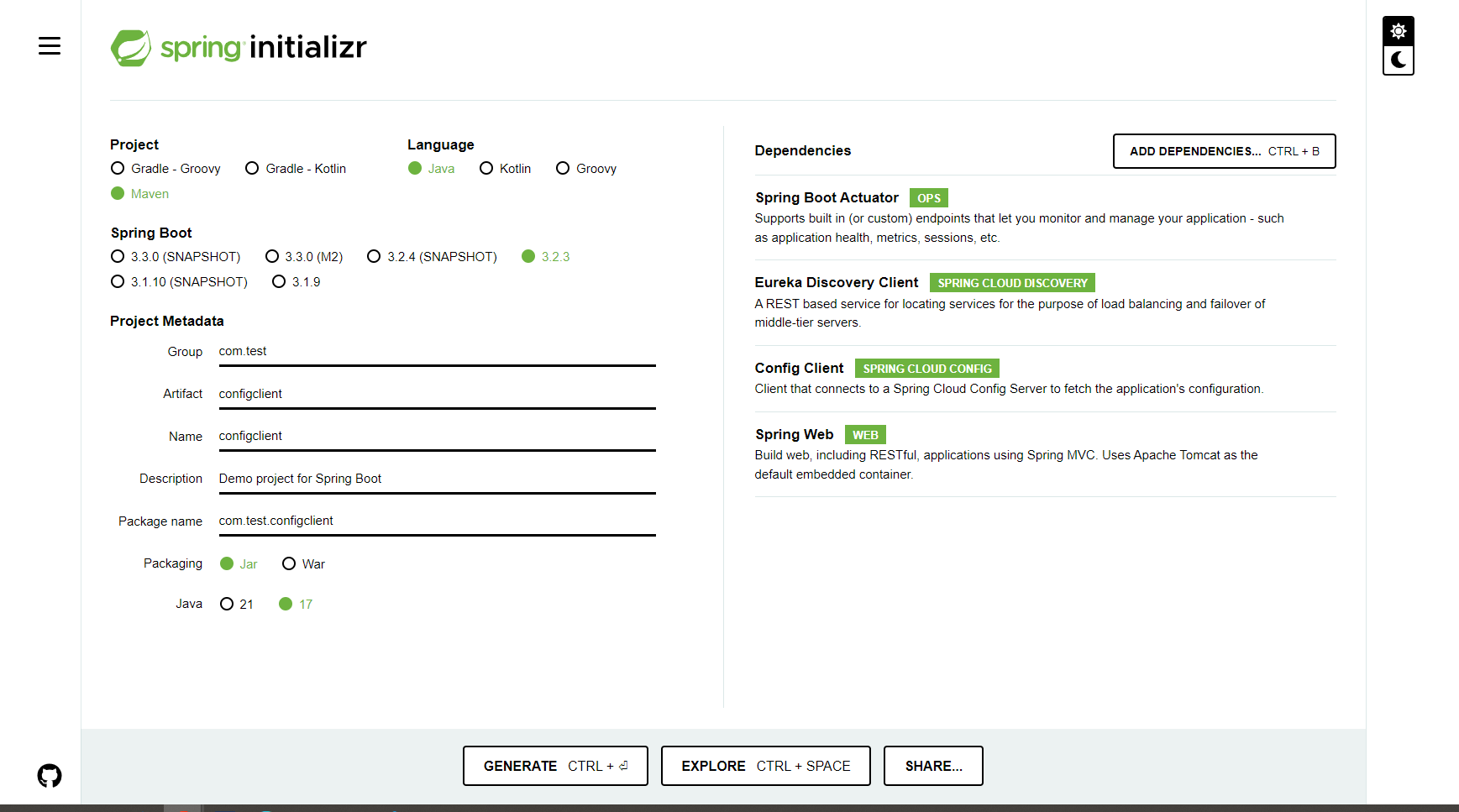
Tạo ClientConfig
package com.test.configclient.config;
import org.springframework.boot.context.properties.ConfigurationProperties;
import org.springframework.stereotype.Component;
@Component
@ConfigurationProperties(prefix = "sample")
public class ClientConfig {
private String properties1;
public String getProperties1() {
return properties1;
}
public void setProperties1(String properties1) {
this.properties1 = properties1;
}
}
Tạo ConfigClientController
package com.test.configclient.controller;
import com.test.configclient.config.ClientConfig;
import org.springframework.beans.factory.annotation.Autowired;
import org.springframework.beans.factory.annotation.Value;
import org.springframework.web.bind.annotation.RequestMapping;
import org.springframework.web.bind.annotation.RestController;
@RestController
public class ConfigClientController {
@Autowired
private ClientConfig clientConfig;
@Value("${sample.properties2}")
private String property2;
@RequestMapping("/config")
public String printConfig() {
return clientConfig.getProperties1() + "------" + property2;
}
}
Bootstrap.properties
spring.application.name=config-client
spring.cloud.config.discovery.enabled=true
eureka.client.serviceUrl.defaultZone=http://localhost:8761/eureka
spring.profiles.active=prod
server.port=7007
Spring microservices phần 6 - Hướng dẫn cách refresh config client để cập nhật thông tin cấu hình
Change information config: prod.properties
sample.properties1=property 1 for config client with prob profile change
sample.properties2=property 2 for config client with prob profile change
ClientConfig
package com.test.configclient.controller;
import com.test.configclient.config.ClientConfig;
import org.springframework.beans.factory.annotation.Autowired;
import org.springframework.beans.factory.annotation.Value;
import org.springframework.web.bind.annotation.RequestMapping;
import org.springframework.web.bind.annotation.RestController;
import org.springframework.web.context.annotation.RequestScope;
@RestController
@RequestScope
public class ConfigClientController {
@Autowired
private ClientConfig clientConfig;
@Value("${sample.properties2}")
private String property2;
@RequestMapping("/config")
public String printConfig() {
return clientConfig.getProperties1() + "------" + property2;
}
}
boostrap.properties
spring.application.name=config-client
spring.cloud.config.discovery.enabled=true
eureka.client.serviceUrl.defaultZone=http://localhost:8761/eureka
spring.profiles.active=prod
server.port=7007
# refresh update information config
management.endpoints.web.exposure.include=refresh
# call post man : POST localhost:8080/actuator/refresh